Web Stepper
Troubleshooting
Web Stepper is a pretty straightforward application but it does depend on a lot of background timing with tabs and bookmarks that could, under stress, result in strange or incomplete behavior. This page is an attempt to document those behaviors or bugs, and suggest coping solutions until the next revision.
Please be aware that as this is strictly a zero budget / zero marketed product there is no interactive support option. If after reviewing the information on this page the application does not work for your or fails to live up to your usability expectations to such a level, the best choice is to discontinue use until at least a future revision.
The catalog of issues presented below are of those issues encountered during testing and producer use. However, as new issues are encountered or reported, they will be added.
Issue: Web Stepper control panel doesn't come up.
There may be several reasons this occurs but we'll assume the simplest for now.
- Make sure Web Stepper is not disabled. If you see a red icon with OFF over the Web Stepper extension icon, it's off. To resolve, just click it and Web Stepper will re-enable.
- Starting in a fresh tab (close any pre-existing), open any link in your Web Stepper bookmark folder (usually the first). The control panel should-might now appear and you're off to the races.

Example of disabled Web Stepper. Just click it to fixit.
Issue: Control panel pops up when it is unwanted/needed.
Yep, one can experience the opposite issue of above - the Web Stepper control panel pops up when you weren't expecting it or don't want it.
This can happen when you independently visit a website you've included in your Web Stepper bookmark folder. Web Stepper takes that as a prompt that you're ready to begin or resume a Web Stepper browsing session. Of course, it stands to reason that from time to time you might want to visit one of those websites outside of a Web Stepper session, so:
- Disable Web Stepper. Simply click the Web Stepper extension icon to disable.
- Re-enable it later when needed by clicking on it again.
- Tip: Pin the Web Stepper icon to your toolbar for immediate as-needed access.
Issue: Control panel displays the following message and navigation buttons go grey.
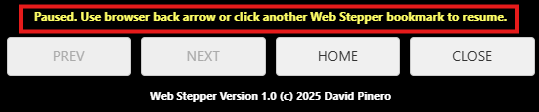
This comes up when, for a variety of reasons, you detour (or are detoured) out of your Web Stepper browsing sequence. Sometimes it's you, and, sometimes it's the website you landed on, that is responsible.
- You clicked on a link within a page that you web stepped to. This is very common and expected which is why the pause features exists. After all, you should be able encounter a web page in your sequence and explore its links if you want to. Web Stepper would be more of a hassle than a help if you couldn't. If this is the reason, simply use your browser's back button to navigate back to the actual Web Stepper stored page you came from - as the message suggests. One way to mitigate this behavior is, when clicking on a link, right-click on the link and open it in a different tab. That will keep your Web Stepper tab focused on your sequence more eloquently.
- The legit reason above being given, some websites may suddenly manipulate their URL such that instead of landing on a website you've been visiting regularly, it now redirects to a new URL, or, produces signals that Web Stepper effectively interprets as a redirect. The best fix here is to delete your existing Web Stepper bookmark for the site, and re-save it with the new URL to use moving forward.
- In a more dire situation, you may use the back arrow feature of your browser to resume your Web Stepper browsing sequence, only to find that you're being forced back to the bad URL (or maybe you've just linked around so much things got confusing). In these cases, it's best to just open your Web Stepper bookmark folder, and click the next website in your browsing sequence directly to get things going again. If the issue causing you headaches can't be resolved by bookmarking a different variation of the URL, it's best to just conclude that that one website is not compatible with Web Stepper. This may be unfortunately true of websites with short session limits that require you to log in on nearly every visit.
Issue: The Web Stepper control panel just disappeared for no reason while using it!
- Did you (or the browser) inadvertantly open a new tab? Just check to see if you've been jetted out of your Web Stepper browsing tab and are in fact now in another one. This will happen when you open a link "in a new tab" but forgot that you did that (or for other reasons if the idea of you getting old is bothersome). You should find your control panel and running Web Stepper session back in the correct tab.
- See the issue above titled Web Stepper control panel doesn't come up.
- Maybe it can't be explained due to some bug. As mentioned somehwere in this page, juggling internal browser operations can be tricky and janky from time to time. However, you can try first closing the current Web Stepper session tab, disabling Web Stepper, re-enabling it, then opening up your Web Stepper tab again and clicking the bookmark where you left off at. If that works, well, it wouldn't be the first time "turning it off and turning it back on again" fixed something.
I use this application each and every morning and am constantly noting issues and improvement points. Keep an eye on this page for future additions. If you yourself spot a serious situation that I can actually consistently replicate I'll try to fix it in a future revision. Please leave me your thought.
